Steps to Setting Up Limitless IPTV on VLC Media Player
Not many know that you can play IPTV on VLC Media Player.
First, you’ll need to have the free VLC Media Player installed on your computer.
Then use the following steps to watch IPTV on VLC Media Player.
Step 1
follow the steps and Install VLC Media Player. When the application is opened press on “Media“.
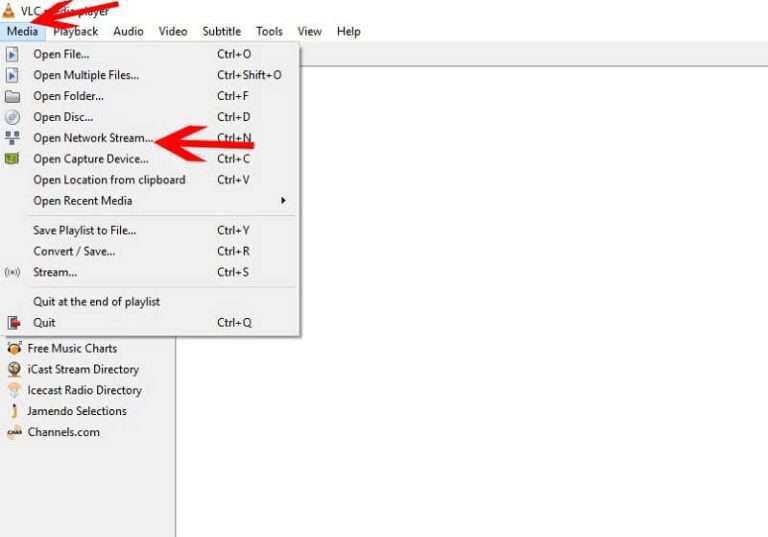
Step 2
Click on the “Open network stream“.
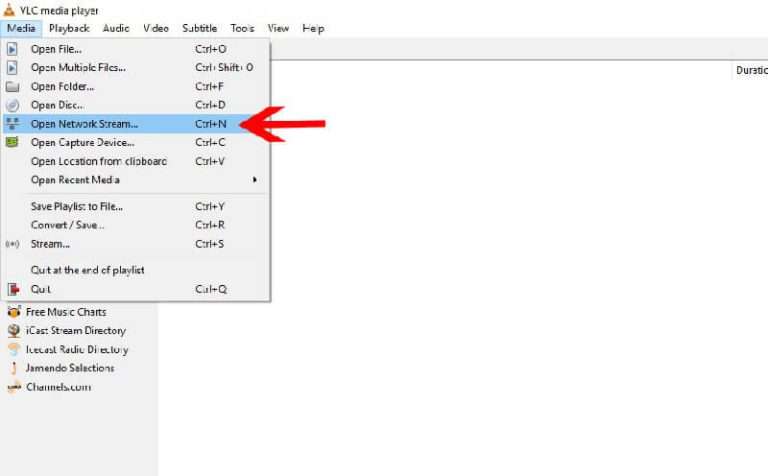
Step 3
Enter the M3U URL we provided you and press “Enter
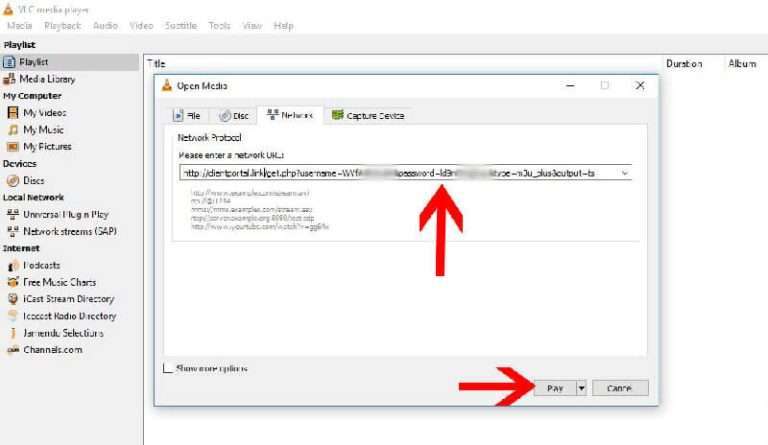
Step 4
Now your playlist is loaded, Press the combination between CTRL+L to bring up the playlist.
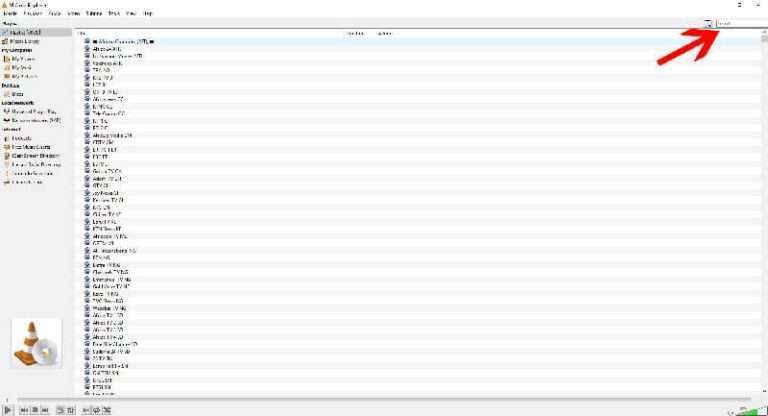
Conclusion
We hope this guide has helped you install Limitless IPTV and that you’re already enjoying the
best streaming platform in the universe!
Contact Us
For any inquiries or concerns about your account, please submit a support ticket using the link below:
https://limitlesstv.us/billing/submitticket.php?step=2&deptid=1